Handling high traffic on your WooCommerce store can be both exciting and stressful. More visitors mean more opportunities to sell courses or book workshops, but it also puts pressure on your website to perform well under the load. Without the right preparation, increased traffic can lead to slower loading pages, frustrated customers, and missed sales.
In this post, we’ll walk through how to prepare your WooCommerce store to handle high demand. From setting up solid infrastructure to streamlining the user experience, these steps will help you make the most out of your busy periods without sacrificing performance or customer satisfaction.
Identifying Traffic Triggers and Their Impact on Your Store
Not all traffic spikes happen by chance. It’s usually predictable based on certain events, campaigns, or trends. Understanding what causes these surges will help you prepare your store and avoid getting caught off guard.
Common Causes of Traffic Spikes
If you sell courses or manage bookings, some key triggers to look out for include:
- Course Launches and Promotions: New courses or discounts attract eager visitors looking to grab a deal or enrol quickly before seats run out.
- Seasonal Trends: Holidays or back-to-school periods can see an uptick in demand, especially if your courses align with seasonal needs.
- Social Media and Marketing Campaigns: Influencer collaborations, ads, or viral posts can suddenly drive unexpected traffic. Even a single shout-out from the right person can overwhelm your site if you’re unprepared.
The Risks of High Traffic
While high traffic is good news, it can bring challenges. Your site’s performance directly impacts user experience, and without proper handling, things can go wrong quickly. Slow loading times discourage visitors, causing them to abandon their shopping carts or leave before completing their bookings. Worse, if your site crashes, customers might not return at all. This makes preparation essential—because no matter how great your product is, customers won’t stay long if the website can’t keep up.
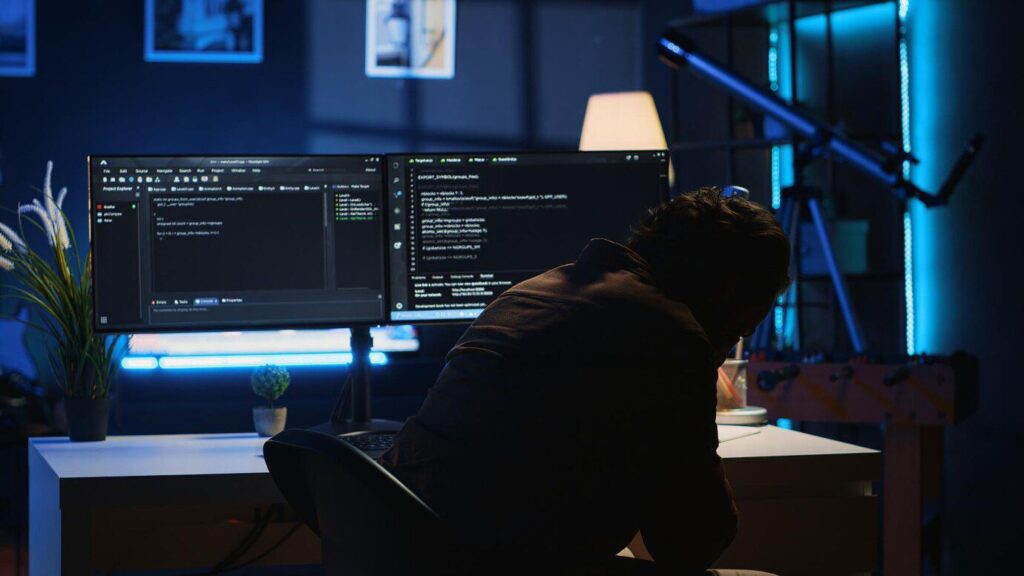
Infrastructure Preparations to Handle High Traffic
Your website’s infrastructure is the foundation that ensures your WooCommerce store stays functional, even during traffic surges. Investing in the right hosting and setup early on will save you from headaches down the road.
Hosting Solutions
Not all hosting providers are created equal, and the type of hosting you choose can make or break your site during busy periods.
- Managed WordPress Hosting: Managed hosting is often the better choice for WooCommerce stores because it’s designed with WordPress sites in mind. These providers take care of updates, backups, and optimisations, so your site runs smoothly even when traffic increases.
- Shared Hosting Limitations: Shared hosting is cheap, but it comes with risks. When multiple websites are hosted on the same server, your store’s performance can suffer. If another site on the same server experiences a spike, it could affect your site too.
- VPS or Dedicated Servers: For businesses expecting major surges—such as during promotions or product launches—a Virtual Private Server (VPS) or dedicated server provides extra power. These solutions offer more control and resources, ensuring your site stays stable under heavy traffic.
Content Delivery Networks (CDNs)
A CDN is an essential tool for handling high traffic, especially if your audience is spread across different regions. It works by distributing your site’s content to multiple servers worldwide, delivering pages faster to users based on their location.
By offloading some of the traffic from your primary server, a CDN ensures faster load times, even during peak periods. This makes it easier for visitors to access your courses and booking pages without delays. CDNs also help prevent crashes by reducing the overall strain on your hosting server.
Website Optimisation for Performance
After sorting out your infrastructure, it’s time to focus on how your site performs under load. A few tweaks to your WooCommerce store can go a long way in ensuring your website remains quick and responsive, no matter how many people visit.
Theme and Plugin Optimisation
WooCommerce stores need lightweight themes and carefully selected plugins to function efficiently. Bloated themes with unnecessary features can slow down your site, which is the last thing you want when traffic spikes.
Choosing a streamlined theme designed for WooCommerce will improve performance. Stick to plugins that add essential features and remove the ones you no longer need. Fewer plugins mean fewer potential conflicts and faster loading times.
Course and Booking Page Design
Your course and booking pages are the heart of your business. They should be easy to navigate and quick to load, especially when visitors are making purchase decisions on the spot. A clean, uncluttered layout helps customers find what they need without getting frustrated.
On booking pages, aim for simplicity. Use concise instructions and limit the number of form fields required to complete a purchase. The smoother the process, the more likely visitors are to follow through with their bookings.
Image and Video Optimisation
Courses and workshops often rely on visual content, but large images or videos can slow your site down significantly. Optimising media files ensures your site remains fast, even when traffic is high.
Use tools like TinyPNG or ImageOptim to compress images without compromising quality. For videos, consider hosting them externally on platforms like YouTube or Vimeo, and then embedding them on your site. This approach saves bandwidth and improves loading times, especially for mobile users.

Load Testing: Ensuring Stability Before the Traffic Surge
Once your website is optimised, load testing is the next critical step. It allows you to simulate high-traffic scenarios and identify potential weak spots before the actual event occurs.
What to Measure During Load Testing
Load testing helps you understand how well your site handles heavy traffic by measuring key performance indicators like:
- Response Times: How quickly does your site load when multiple users access it at once?
- Server Resource Usage: Does your hosting server have enough capacity to handle a surge in visitors?
- Failure Points: At what point does your site slow down or crash?
Testing ahead of time ensures there are no surprises when traffic starts to climb. This way, you’ll have the chance to fine-tune performance and upgrade hosting if needed.
Recommended Load Testing Tools
Several tools can help simulate traffic on your website. Platforms like LoadImpact or BlazeMeter allow you to mimic real-world traffic scenarios, giving you insight into how your store will perform. If your site struggles under these tests, it’s a clear sign that you need further optimisation or a hosting upgrade.
Security Measures to Protect Your Store During High Traffic
As traffic increases, so do the risks of security threats. High-traffic periods attract hackers and malicious bots, so your site needs to be secure to protect both your customers and your business.
SSL Certificates for Data Protection
SSL certificates encrypt the data shared between your website and users, making it harder for hackers to intercept sensitive information. This builds trust with customers, especially if they’re sharing personal details or making payments. Bonus: search engines also rank secure sites higher, so an SSL certificate can improve your visibility.
Protecting Against DDoS Attacks
DDoS (Distributed Denial of Service) attacks can overwhelm your site with fake traffic, causing it to crash. To stay protected, consider using services like Cloudflare or Sucuri. These services offer built-in DDoS protection, preventing malicious traffic from taking your site offline.
Regular security updates are also crucial. Keep your plugins, themes, and WordPress core up to date to avoid vulnerabilities that could be exploited during high-traffic events.
Enhancing User Experience During High Traffic
A surge in visitors means nothing if they don’t convert into paying customers. Your website’s user experience (UX) plays a critical role in turning traffic into bookings or sales. A smooth, frustration-free journey keeps visitors engaged and encourages them to complete purchases.
Simplify Checkout and Booking Processes
A lengthy or confusing checkout process is one of the main reasons customers abandon their carts. To avoid this, ensure your booking and payment processes are as simple as possible.
- Enable Guest Checkout: Not everyone wants to create an account to make a booking or purchase. Allowing guest checkout speeds things up and removes a common barrier.
- Optimise Payment Options: Offer multiple payment gateways, such as credit cards, PayPal, and Apple Pay. The more choices you give, the easier it is for customers to complete their purchase without hesitation.
- Use Progress Indicators: If your booking process has multiple steps, use a progress bar so users can see how far along they are. This reduces drop-offs by giving them clarity about how long the process will take.
Use Caching to Minimise Delays
During high-traffic periods, every second matters. Even a small delay can result in lost sales. Browser caching stores parts of your site locally on users’ devices, so returning visitors experience faster load times. WooCommerce-specific caching solutions like WP Rocket or LiteSpeed Cache can optimise pages and reduce server strain, leading to a faster, smoother browsing experience.
Mobile Optimisation
Many visitors will browse and book from their phones. If your store isn’t optimised for mobile, you could lose a large portion of potential customers.
- Responsive Design: Your site should adjust smoothly to all screen sizes, whether users are on a laptop, tablet, or phone.
- Mobile-Friendly Payment Options: Ensure your payment gateways support mobile payments like Google Pay or Apple Pay.
- Fast Mobile Load Times: Compress images and minimise large scripts to keep page loading times under three seconds, especially on mobile networks.
Marketing Strategies to Control Traffic and Maximise Conversions
High traffic alone won’t guarantee success—you need the right marketing strategies to guide users through their journey. Thoughtful planning ensures traffic surges result in real bookings and sales rather than abandoned carts.
Manage Customer Expectations
If you’re running a course launch or limited-time promotion, communicating clearly with customers is key to managing demand and reducing frustration.
- Email Campaigns: Send reminders before promotions or course enrolments open, including key details like start times and availability.
- Countdown Timers: Adding a countdown to your website builds urgency and encourages visitors to act quickly.
- Stock Indicators: Use messages like “Only a few seats left” to nudge hesitant buyers to complete their booking before spots run out.
Create a Pre-Launch Strategy
Rather than letting traffic hit your site all at once, build a pre-launch strategy to stagger visitors. Email waiting lists or exclusive VIP access windows can give certain users early access. This reduces server strain and ensures your site can handle the initial influx without issues.
Social media teasers can also help spread demand across several days instead of overwhelming your site all at once. Announce specific times when deals go live to create anticipation while ensuring you have enough time to prepare your store in advance.
Recover Lost Sales with Abandoned Cart Emails
No matter how well you optimise your store, some visitors won’t follow through on their purchase. Setting up abandoned cart emails allows you to re-engage customers who leave mid-checkout. Tools like Klaviyo or MailChimp integrate easily with WooCommerce to send automated follow-up emails.
Personalised offers, such as discounts or free shipping, can help convert hesitant customers and recover lost sales.
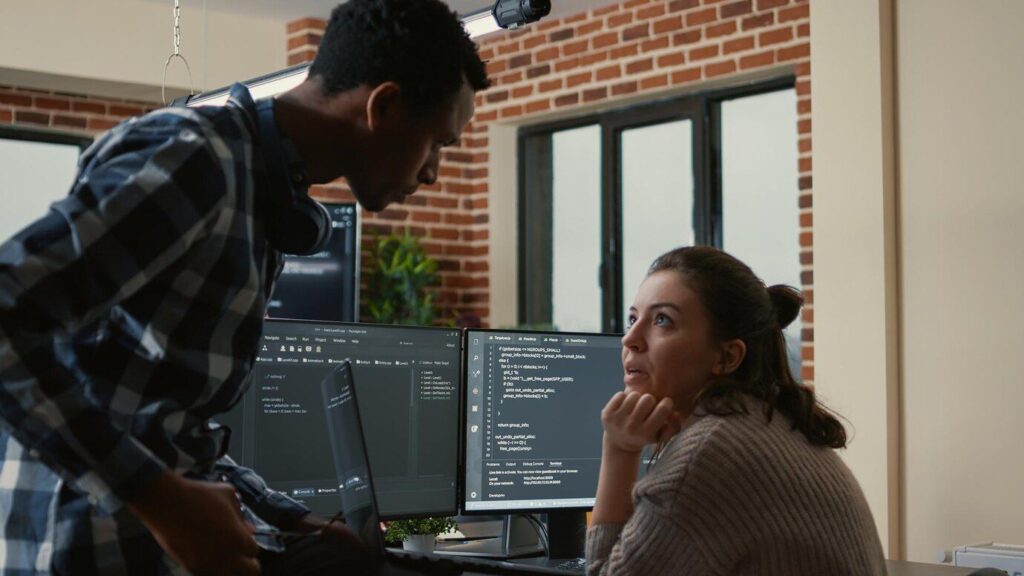
Post-Event Evaluation and Maintenance
Once the high-traffic event is over, it’s important to assess how your store performed and identify any areas that need improvement. Proper evaluation ensures you’ll be even better prepared for the next traffic surge.
Analyse Site Performance
Review your website’s analytics to understand how it handled the increased load. Tools like Google Analytics and WooCommerce Reports can provide insights into:
- Traffic Patterns: When did traffic peak? Were there unexpected spikes?
- Conversion Rates: How many visitors completed their bookings or purchases?
- Abandonment Rates: Did customers drop off at any specific points, such as during checkout?
These insights will help you fine-tune your website’s performance and identify any weak points before your next major event.
Address Customer Feedback
Customer feedback is invaluable after high-traffic events. Pay attention to reviews, support tickets, or social media mentions to understand where customers encountered issues. Common complaints might include slow pages, confusing booking processes, or errors during checkout.
Use this feedback to prioritise changes and improvements. Fixing these issues promptly will ensure a smoother experience for future visitors.
Perform Routine Maintenance
Heavy traffic can sometimes expose vulnerabilities or wear down your site’s infrastructure. After the event, run routine maintenance to make sure everything is in top shape.
- Update Plugins and Themes: Ensure all your plugins, themes, and WordPress core files are updated to the latest versions.
- Check for Broken Links: High traffic may highlight areas with broken links or missing content. Use tools like Screaming Frog to scan your site and fix any issues.
- Backup Your Site: Create a fresh backup after the event. This ensures you have a stable version of your site ready to restore in case of future problems.

Case Study: Optimax and Siren Training
Background
Siren Training https://sirentraining.com.au/ is an innovative organization focused on improving mental health awareness in workplaces through specialized training programs like Mental Health First Aid and Wellbeing Workshops. Their commitment to workplace wellbeing has led to increased website traffic and course enrollments. To manage this growth effectively, Siren Training partnered with Optimax.
Challenge
With new promotions and course launches on the horizon, Siren Training anticipated a surge in web traffic. They worried about their website’s ability to handle increased demand, as slow load times or downtime could frustrate customers and result in lost sales. To prepare, they sought Optimax’s expertise for their WooCommerce store.
Optimax’s Approach
Optimax implemented a tailored strategy for Siren Training, including:
- Infrastructure Assessment: We evaluated their hosting setup and recommended a managed WordPress hosting plan optimized for WooCommerce to enhance performance and reliability.
- Performance Optimization: Our team improved the website’s speed by using caching solutions and a content delivery network (CDN) to reduce load times.
- Load Testing: Before promotions, we conducted load testing to simulate high traffic and identify bottlenecks, ensuring the website could handle the surge smoothly.
- User Experience Enhancements: We simplified the course enrollment and booking processes, making it easier for users to register and ensuring mobile responsiveness.
- Security Measures: To protect user data during peak traffic, we implemented security features like SSL certificates and DDoS protection.
Results
As a result of the collaboration between Optimax and Siren Training, the company was well-prepared for high-traffic events. During a promotional campaign for Mental Health First Aid Courses, Siren Training saw a 150% increase in web traffic compared to previous promotions. Key outcomes included:
- Faster Load Times: Average page load time improved by 40%.
- Increased Conversion Rates: Streamlined enrollment led to a 25% increase in course registrations and workshop bookings.
This partnership highlights how tailored IT solutions can help businesses like Siren Training navigate challenges related to high traffic, allowing them to focus on promoting mental health awareness and providing an excellent user experience.
Final Thoughts
Handling high traffic on your WooCommerce store doesn’t have to be stressful. With the right infrastructure, optimisations, and planning, your site can handle surges smoothly, keeping customers happy and engaged. Taking a proactive approach means fewer surprises and more conversions—allowing you to focus on growing your business, not troubleshooting downtime.
Whether you’re launching a new course, running a promotion, or preparing for a seasonal rush, the strategies covered in this guide will help you turn high traffic into an opportunity for success. Happy selling!

Lucy Holmes is a tech writer here at Optimax, where she works closely with our design and development team to turn technical website topics into clear, useful content for business owners. With a background in Information Technology (Web Systems) from RMIT University and several years of agency experience, Lucy writes about website performance, UX best practices, SEO fundamentals, and practical ways AI is being used in modern web projects. She also spends time testing new AI tools, keeping across accessibility standards, and building small side projects to trial new frameworks. When she is not writing, she is usually out hiking or taking photos, often well away from decent mobile reception.

